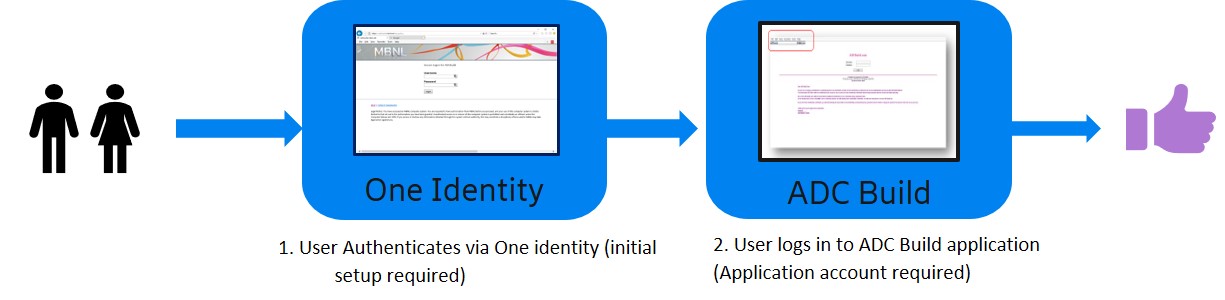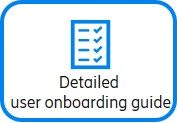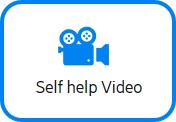What type of ADCBuild user are you?
If you are a new user then there are some steps you need to follow to get set up. If you are an existing user then you might need to set up your One Identity account. If you already have this then you can launch the app.
New user:
I am a new user what do I need to do to get access to ADCBuild.com? You need two things:
- A One Identity account.
- An ADCBuild user account.
Registration for accounts is done via the Ericsson MSSD.
Existing user:
I have an ADCBuild account how do I log into ADCBuild.com?
- Register with One Identity.
- Go to ADCBuild.com.
- Enter your One Identity credentials.
- Login using your ADCBuild credentials.
User guides and processes
Login process for ADCBuild:
To successfully log into ADCBuild you will need the following:
- A One Identity account.
- An ADCBuild account.
For assistance with either of these please contact the Ericsson MSSD.
 |